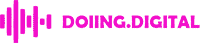Table of Contents
| TL;DR We are Exclaimer Resellers and will beat any official quote you have been given. Reach out either on paul@osh.co.za or by filling in the form on this page and we will help you out. |
Email signatures for Office 365 are a great way to standardise corporate identity, ensure signatures are impactful and form part of your organisation's communications and marketing strategy. When considering what software to use for your email signatures for Office 365 there are a number of criteria to consider. This article covers a variety of design and technical criteria that are important to evaluate when making your selection.
In this review of the two powerhouses of email signatures for Office 365, we are going to look at the differences between CodeTwo and Exclaimer so that you can evaluate which is the best fit for your company.
We have tried to compare all the major sections between the 2 cloud signature providers, but if you would like us to look at anything else, please email us on paul@osh.co.za and we will update the article.
Exclaimer and CodeTwo have a similar way of approaching how to stamp signatures at the bottom of your Office 365 emails. They both put a signature on the outgoing signatures whether internal or external using an exchange connector in Office 365. The mail is sent out from your email (Outlook, Phone, Tablet, web etc.) and then sent to the Exchange connector which sends it either to the CodeTwo servers or to the Exclaimer servers; which are located on the same Azure Cloud using the Microsoft Datacentres. Both CodeTwo and Exclaimer then stamp the signature onto your email in the place you want it. With the signature added, the emails are passed back to Office 365 via an endpoint connector that has been set up in Office 365. Signatures will only be added to an email once due to a secured closed-loop process between Office 365 and the Microsoft Azure infrastructure.

We are often asked if Exclaimer and CodeTwo require the setup of DKIM and SPF records.
On SPF records, the answer is Yes.
Both companies set out their required SPF includes on their support websites: Exclaimer and CodeTwo The only difference between the 2 companies is Exclaimer suggests that there is a SoftFail (~all) at the end of the SPF record and CodeTwo suggests a HardFail (-all). I have found that a SoftFail is much better for deliverability as most mail systems will mark an inbound message as spam if the SPF check results in a hard failure.
Update 10 October 2019 : Tomki Camp from dmarcian.com says that they "lean toward the use of ~all vs -all. This is primarily due to varied receiver enforcement on the basis of “-all” combined with the fragility of SPF in some scenarios (e.g. use of an ‘include’ referring to a provider which publishes a bad change thereby breaking your own SPF entry.)."
These are our suggestions of what the SPF records should look like for both companies.
v=spf1 include:spf.protection.outlook.com include:spf.emailsignatures365.com ~all
v=spf1 include:spf.protection.outlook.com include:spf.exclaimer.net ~all
The DKIM records, on the other hand, are handled the same way by both companies. The DKIM signature is removed from the message when it received from Office 365. When Exclaimer and CodeTwo pass the message back to Office 365, the DKIM signature is re-applied by Office 365 before the email is sent out. We have found that the best email deliverability for both companies happens when you have your SPF and DKIM records set up correctly.
| Winner : Exclaimer Office 365 for suggesting a SoftFail on their support site rather than the HardFail. Also based on our experience, the best solution has been a SoftFail SPF. |
Even though they both run the same kind of idea in terms of how signatures are applied, the actual design and implementation of the signatures with CodeTwo and Exclaimer are quite different.
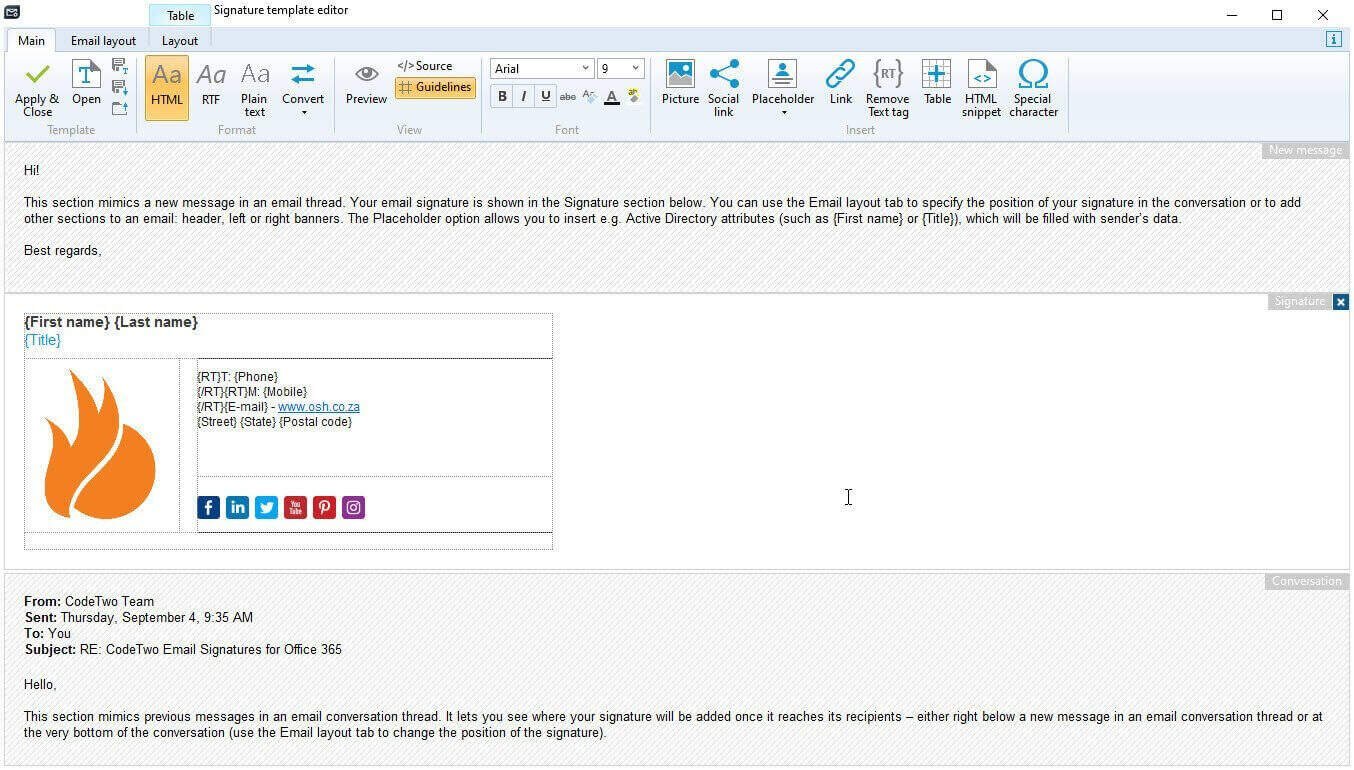
In the CodeTwo Email Signature Editor App, the powerful app is running on your local machine and then saving the signature and rules to the cloud. This allows you to design in a simple WYSIWYG (What-You-See-Is-What-You-Get) interface along with the ability to drag and drop elements. A big feature in CodeTwo, as opposed to Exclaimer, is the ability to edit the HTML directly.
With Exclaimer the entire design process and connection process sits in the cloud and can be accessed via a browser like Chrome or Firefox from any computer with internet access. CodeTwo, on the other hand, can only work once the initial setup is done with the Codetwo Manage Signatures App. The app has to be downloaded https://emailsignatures365.codetwo.com/LaunchApp which then allows you to connect to from this app on a Windows machine through to the Azure cloud and then pushes through the designs and your rules to the CodeTwo Cloud.
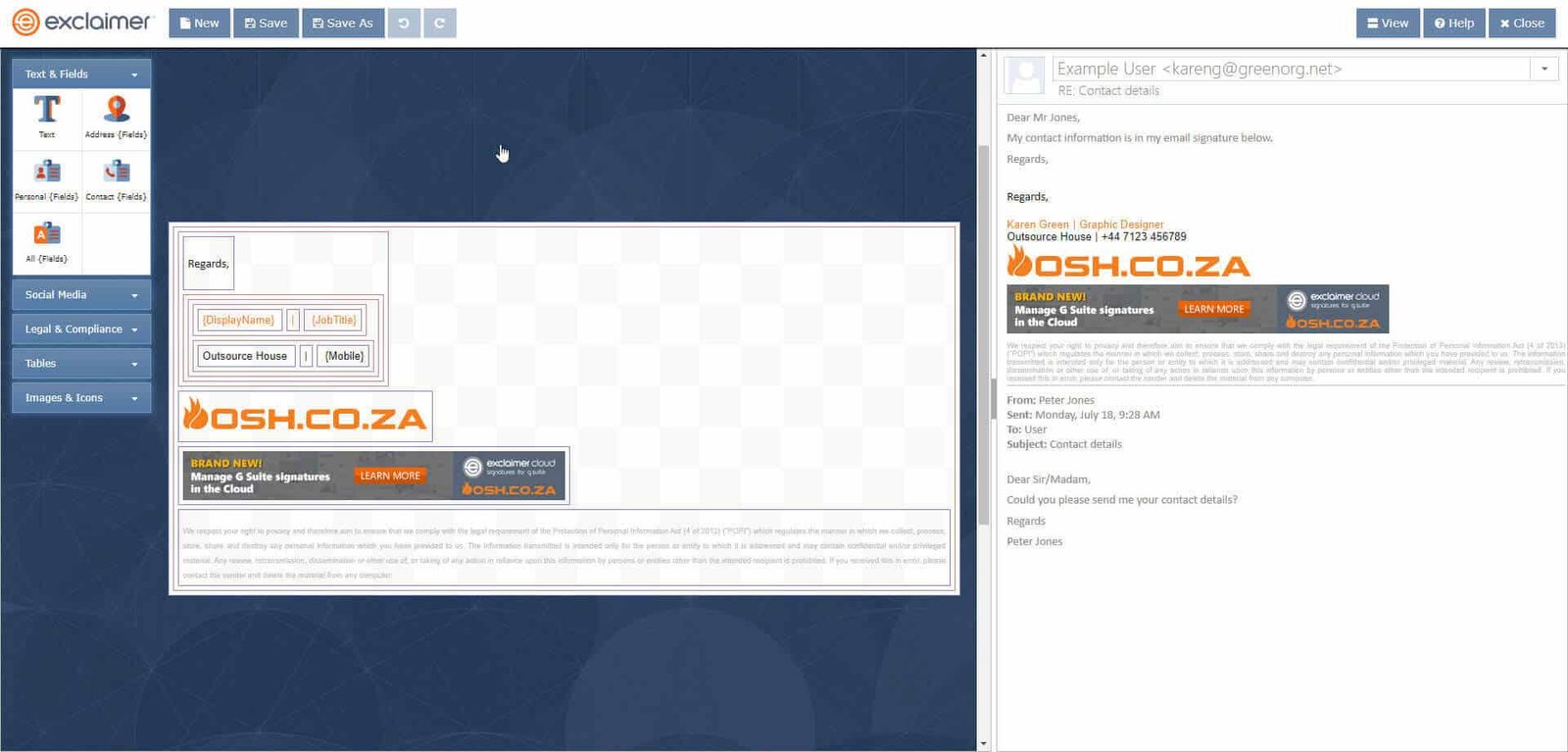
I find the Exclaimer Email Signature Template Editor much simpler to use than the CodeTwo App. But this is really personal preference. Having the table borders highlighted so that when you drag a new element into the signature design, you can see where the element will be placed. Also in the designing process, you can see the end result on the right-hand side immediately so that you can fix any issues you might have without having to close the app to see the final design. This might seem like a small thing but when you are designing a complicated signature it really makes the design process more efficient.
The Undo and Redo functions of Exclaimer work much more reliably than in CodeTwo. I have found in CodeTwo needing to undo an error and being unable to undo a step and the entire design process had to start again. I understand I should save my design more often, but it is an expectation of software to be able to process Undo and Redo correctly.
| Winner : Exclaimer for very stable and simple WYSIWYG editor |
Normally a client has an idea of what they want their signatures to look like. However, if they are looking for inspiration, both Exclaimer and CodeTwo have a template library of Signature designs that you can choose from. In terms of who wins this round... CodeTwo by a long shot. The designs that they have are really modern looking with loads of functionality added; like voting buttons for collecting clients opinions. They also have a quick selector when you choose a signature that allows you to remove things like Email Addresses and CSAT (Customer satisfaction) Voting. This allows you to create a new, professional-looking signature very quickly. Exclaimer needs to look at the quality of premade signatures if they want to compete in this area.


CodeTwo Template Library
| Winner : CodeTwo for the beautiful gallery of new signatures |
Adding HTML to signatures is something that the more advanced users might require. Exclaimer does not have this option, which is a problem if you need this functionality. One of the best things about this is the ability to include a CSAT (Customer satisfaction) Voting buttons to the signature, this way you can gather customer satisfaction in real-time for each of your employees.
Exclaimer has acquired Customer Thermometer which means that they now have the native ability to include any type of CSAT easily. We are working with Exclaimer to get access to the new functionality and will write an article as soon as that happens.
The ability to edit HTML has its negatives as well and that might be the exact reason why Exclaimer does not activate this feature. If a marketing person, for example, decided to include code that wasn't properly formed then the signatures would come out damaged and possibly unreadable on the other side.
Due to the CodeTwo not having the ability to restrict a user from just designing with the editor and not having access to the HTML editor, this allows the non-technical user to possibly mess with the design of the signature. The below example was damaged by leaving out one < from the HTML code. CodeTwo does have checks in place to repair most HTML errors we have tried, but errors can occur.

| Winner : Exclaimer. We will give a draw for the HTML editing, with its positives and negatives, but give the win to Exclaimer for having the native CSAT integration. |
The difference in speed between CodeTwo and Exclaimer sending out emails, in theory, should be the same. Maybe a couple of seconds from the time you send the email to when the email is received. But in reality, we have found that CodeTwo sometimes, can take a couple of minutes to send the emails through. We have spent time with the partners in South Africa and the official technical support of CodeTwo and we couldn't get the speed to be any better. Depending on your country and the number of emails sent, your speed and experience may vary.
| Winner : Exclaimer for consistently having the fastest email and most reliable email sending |
Once again the scheduling between CodeTwo and Exclaimer is quite different. Basically you can do the same things but the way it is implemented is different. Depending again on your requirements for your company, one might work better than the other for you.

Exclaimer assumes a simplistic approach with the Date/Time Trigger. Basically, "Apply this signature between these 2 dates".
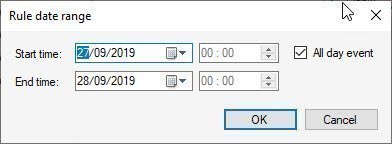
When it comes to advanced scheduling, CodeTwo has a lot more options.
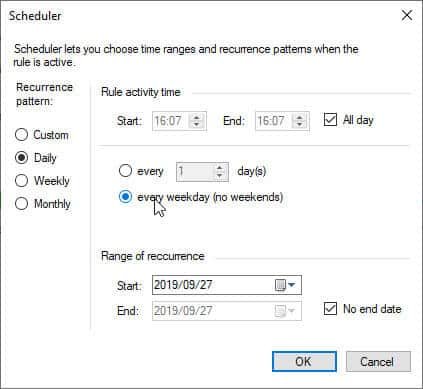
CodeTwo allows you to schedule the signature on a daily schedule or even on a weekday schedule during a range of dates and times. You can schedule the signature weekly or even on a specific day of the week. The monthly option allows you to schedule the signature for a month and for a day or multiple days of the month.
I tried to think of various situations where these options would not be able to cover the situation and could not come up with anything. This is a brilliant solution to scheduling emails signatures.
| Winner : CodeTwo for more scheduling needs than you will know what to do with |

The Signature rules in Exclaimer are simple and straight forward. I have never needed anything else for a client. I cannot think of a situation where these rules would not be sufficient. Basically you are defining a rule for each signature. You enable this signature and then you define if this signature is applied to the email.

CodeTwo handles their rules in much the same way as Exclaimer. They do add an extra field to allow them to apply this rule if there is a keyword like "Quote" but you can exclude this signature if there is a word like "Invoice" in the mail body or subject.
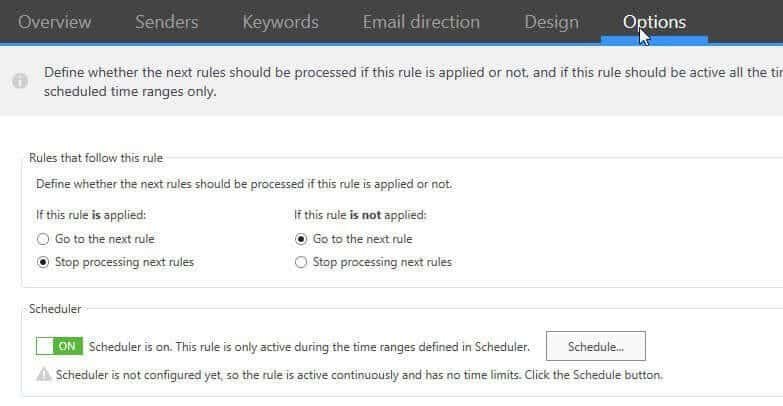
You can also have the next rule applied or not.
| Winner : CodeTwo has a slight advantage over Exclaimer here for the ability to exclude words |
Exclaimer has the ability to hide Variables or Objects based on whether another field has a value or begins or contains a value. This is a very useful function which we use all the time. We would design a field that would display a Cell Phone number like this
Mobile Number: {Mobile}
Now if someone doesn't have a mobile number in their AD contact details, the signature would have just the title displayed and the {Mobile} field would be blank. This would look strange and that is why we use this often.
The number of queries available to you here is unprecedented and allow you to query to have a certain field show / not show, if a completely different field either is blank, not blank, starts with..., ends with..., equals and the negatives of those. You could not ask for more choice.
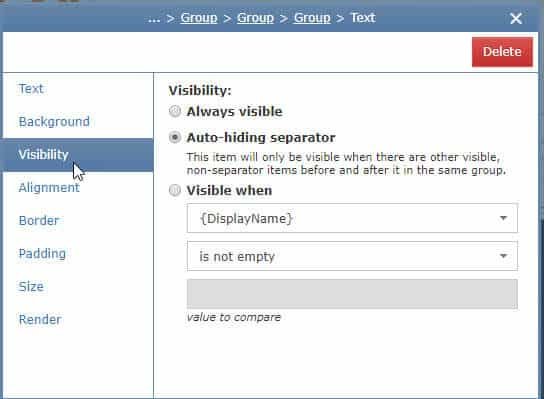
CodeTwo has a more simplistic way of doing this by wrapping the fields like this. {RT}M: {Mobile} {/RT}
| Winner : Exclaimer for the brilliant way they have implemented this. |
Both companies allow you to define the senders and who gets the signature. And to be honest both do it exactly the same way.

What you will see here is a very simple way of selecting who gets the signature based on 1 of 4 criteria. "Everyone in the organisation" "Members of this group" "Specific User or Email Address" or lastly an "Advanced query". The Advanced Query is amazing and will be more than anyone will ever need.
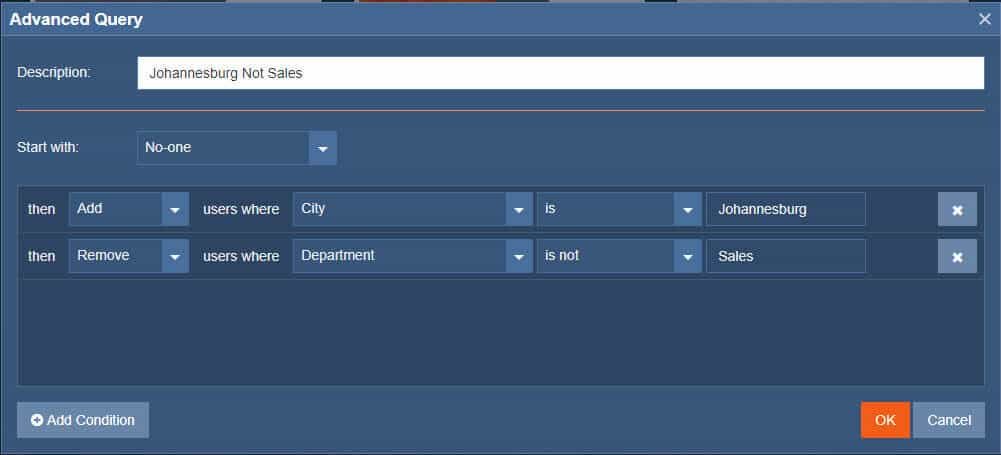
You can either start with "No-one" and then add users to the query as I have above. Or you can work backwards and start with everyone and remove based on criteria.
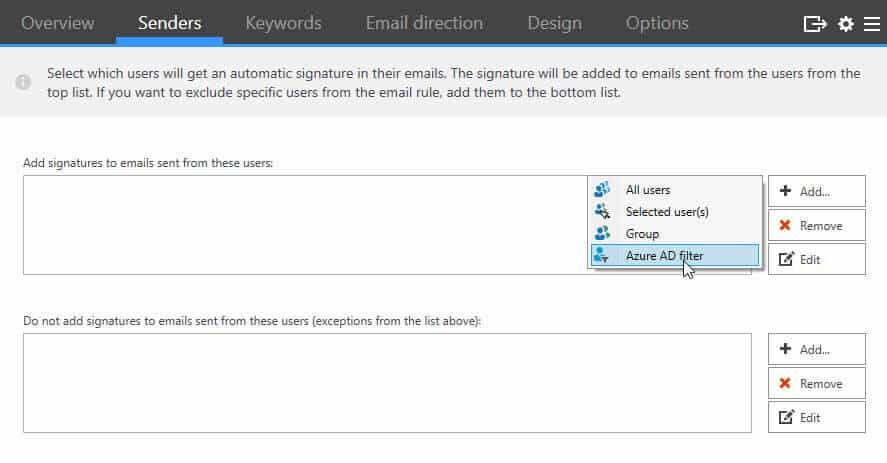
CodeTwo gives the same 4 criteria, just names them a little differently. Their "Advanced Query" is called "Azure AD Filter".

Here you can build your query and include fields and users in the first box and exclude in the second box. It harnesses the same fields as Exclaimer and runs the queries in basically the same way.
| Winner : Exclaimer by a small margin as the query building makes more sense to me. |
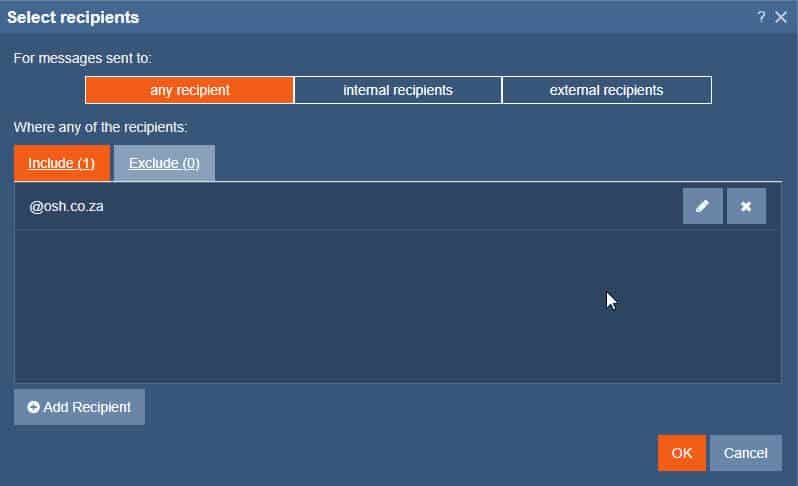
Exclaimer allows you to make sure that when you email a specific email address or domain that you can specify a signature. This has been used by our clients often when they are emailing a supplier they don't include a link for the supplier's competitor in the signature. You can also specify if you are emailing internally in your organisation that you can include a banner about an HR announcement rather than an advert for a product.
Alternatively, CodeTwo does not have this option. They have the option to have a different signature for an internal or external email, but not to specify a domain or email address. It seems like they have this functionality in their software for Exchange, but have not incorporated it into their Office 365 package.
| Winner : Exclaimer for implementing this functionality |
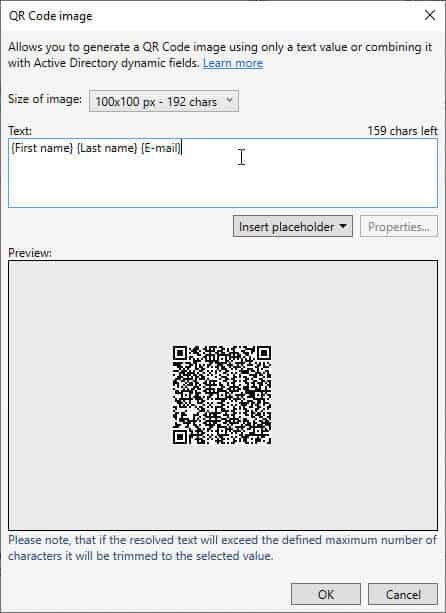
CodeTwo has the functionality of creating a QR Code from Variables. Having a QR code generated on the fly for each user is quite amazing. However, most clients that we have dealt with want a QR code to link to a special event like this banner below. This functionality seems more of a novelty than something that is actually used a lot. Exclaimer does not have this functionality.

| Winner : CodeTwo for implementing this functionality |
Whether you choose Exclaimer or CodeTwo signatures for Office 365, you will be getting powerful software that will allow you to have beautiful signatures in every email that you will send out. This will allow you to incorporate your email into your marketing strategy.
Things to keep in mind.
This is a very simple breakdown of possible needs. I would suggest that you get in touch with us on support@osh.co.za and we can discuss your needs. If you would like more info on either product, please fill in the form on this page and we will get in contact with you.
We have tried to compare all the major sections between the 2 cloud signature providers, but if you would like us to look at anything else, please email us and we will update the article.
We sent this review to both Exclaimer and CodeTwo before it went live to make sure that there was no incorrect info. This does not mean that they agree with the results of this review, but rather that they are aware of this blog post.
CodeTwo Email Signatures for Office 365 |
Exclaimer Cloud - Signatures for Office 365 | |
| Number of Users | 76000+ companies | 150 million users |
| Year Started | 2007 | 2001 |
| Microsoft Partner | Gold | Gold |
| Employees | 80 | 100 |
| HQ | Poland, Europe | Farnborough, UK |
| Other Branches | Poland | UK, USA and Europe |
| Support Hours | 24/5 technical support, performance is covered by 24/7 back-end support and monitoring. | 24/5 technical support, performance is covered by 24/7 back-end support and monitoring. |
| Partner needed? | Direct or through partner | Direct or through partner |
| Physical datacenters | CodeTwo Email Azure Service currently operates in 8 geolocations: West US, North Central US, Canada East, North Europe, UK South, Germany West Central, West Europe, and Australia East. | Exclaimer Email Azure Service currently operates in 12 geolocations: West US East US, Canada Central, Canada East, North Europe, UK South, UK West, West Europe, West India, South India, Australia Southeast, and Australia East. |
| Multiple servers in one location or single? | Multiple with failovers in secondary geolocations in the same region (for enhanced High availability (HA)) | Multiple with two paired load-balanced data centers in each region that also provides failover within your region (Active-Active HAC) |
| Pricing for 100 users - Monthly | $ 1.23 x 100 = $ 123 An additional 10% discount for annual plans. | Exclaimer Starter Plan $0.82 x 100 = $ 82 Exclaimer Standard Plan $1.45 x 100 = $145 Exclaimer Pro Plan $1.75 x 100 = $175 Additional 10% discounts for Annual plans. |
| Category |
CodeTwo Email Signatures for Office 365 |
Exclaimer Cloud - Signatures for Office 365 |
| SPF and DKIM records | Winner | |
| Editing of signatures | Winner | |
| New Signature designs | Winner | |
| Adding HTML to Signatures | Draw | Draw |
| Adding CSAT to Signatures | Winner | |
| Speed | Winner | |
| Rules | Winner | |
| Scheduling | Winner | |
| Object Visibility | Winner | |
| Sender Rules | Winner | |
| Recipient Rules | Winner | |
| QR Code Generator | Winner | |
| Cost | Winner |
| Image Credits
Featured Image: pixabay Modified by Paul Ogier (Author), October 2019 |