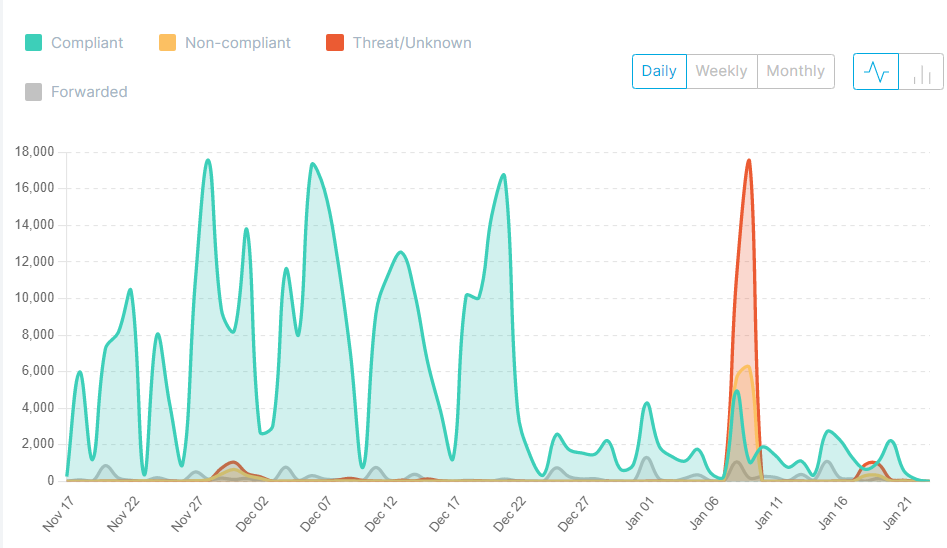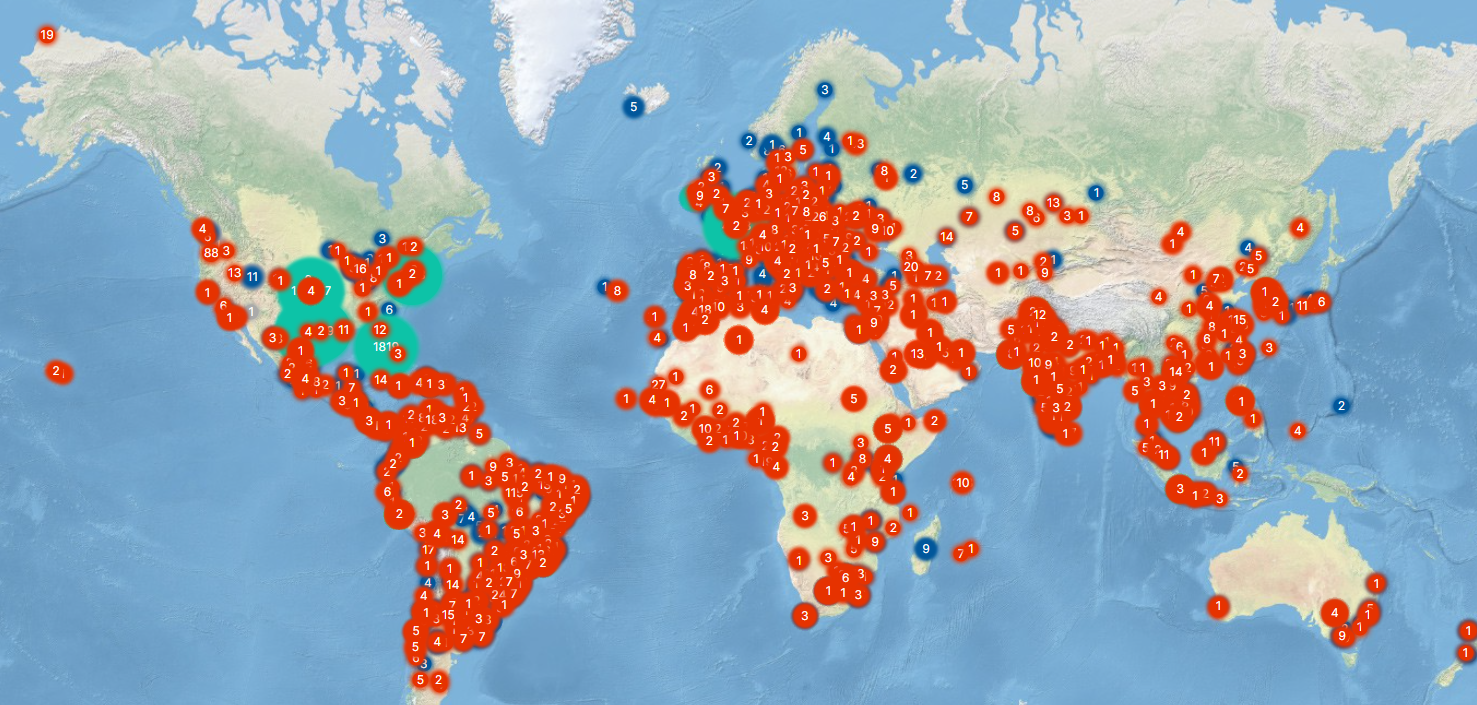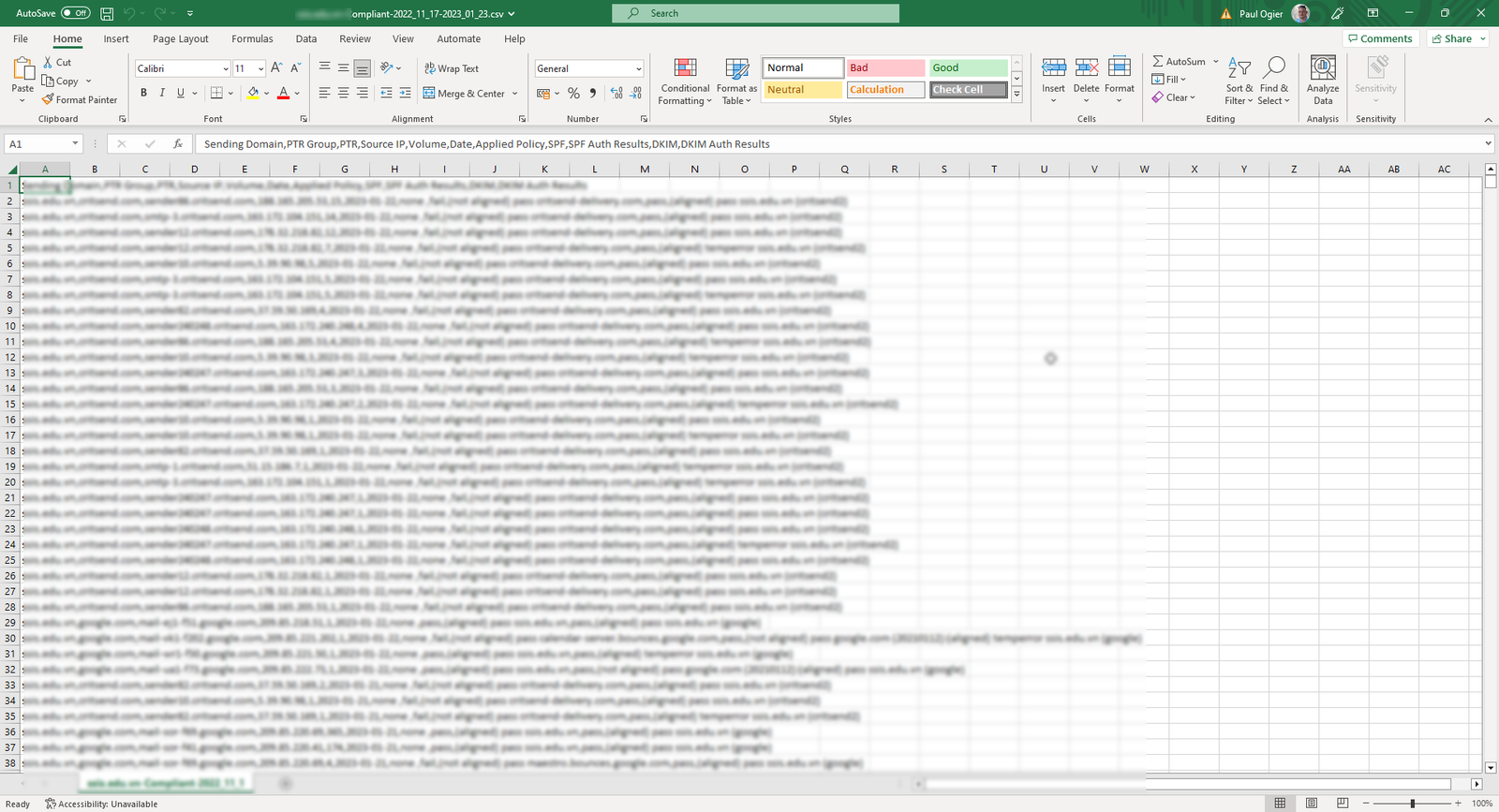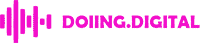Although DMARC is a crucial part of any email security strategy, before you go ahead and set it up, it's important to understand how it can impact your email delivery. Because if it's not done right, it can cause more harm than good.
DMARC is an open-source standard, that ties together SPF and DKIM standards for email, to provide a strong layer of protection for your domains and mail servers.
You may have heard of SPF (Sender Policy Framework), which has been around since 1997 and hit the mainstream in 2007 when Hotmail announced they would enforce SPF records for incoming mail.
And then there's DKIM (Domain Keys Identified Mail), which uses cryptographic authentication to validate the domain name associated with a message. Basically, it's like a tamper-evident seal on an envelope, using public and private keys to make sure the email is legit.