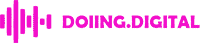Most suggestions below have free options.
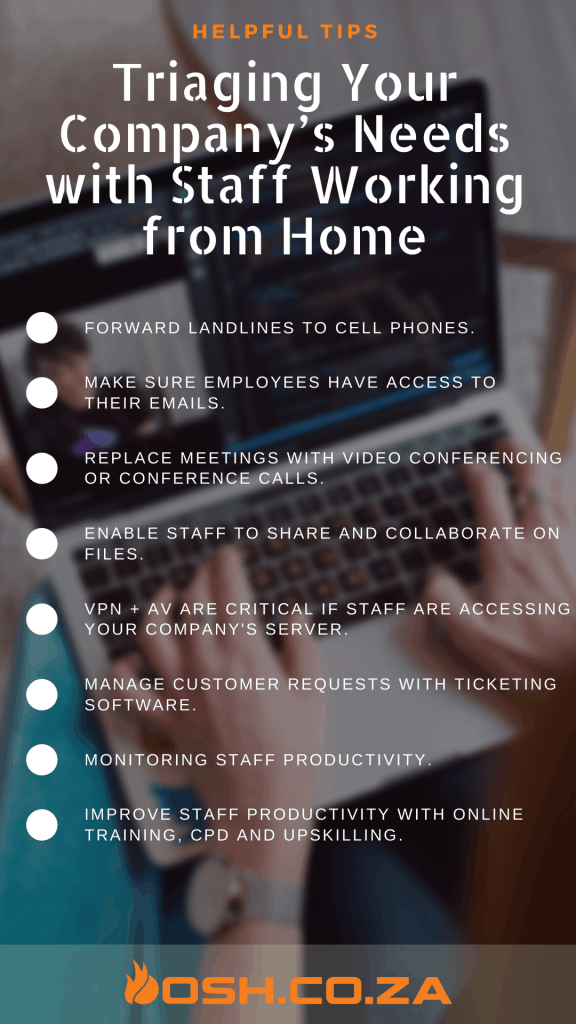
The recent past has brought to life the saying “living in strange times”. There are many new challenges facing us all in a world battling Coronavirus. Below are a few suggestions for businesses to consider in these unusual times.
Most PABX systems will allow you to forward each extension to a separate mobile phone.
Office 365 and Google G Suite are the perfect solutions to have your emails loaded and synced on all your devices (laptops, cell phones, tablets etc.) so that you do not have to worry about losing mails. (There’s a cost involved with these, but both have free trial options.)
Keep in contact with your staff and work colleagues with Google Meet or Hangouts, Microsoft Teams, Slack, Zoom or Jitsi. Visit these websites to see which options suit your company’s operational requirements best.
Here are the courses we recommend to get you up and running ASAP.
Slack: Less email. More productive.
Google Hangouts for Business - Your Blueprint for Success
Microsoft Teams: Teams Essentials for the workplace
Share and collaborate on files using Google Drive, Teams Drive or Dropbox.
Here are the courses we recommend to get you up and running ASAP.
Google Cloud Productivity - Drive and Google's Office Suite
Leverage Dropbox Cloud Storage to Boost Your Productivity
The ultimate real-life Office 365 productivity course
If you work on projects consider Asana or Trello. They have free options and are easy ways to keep up to date with tasks.
Here are the courses we recommend to get you up and running ASAP.
Fundamentals of Asana in 2019 (Project Management)
Trello Project Management: Complete Course
Are you allowing your staff to connect to your company's server from home? Make sure you are using a VPN and good antivirus to protect your company from viruses, malware, ransomware and to ensure that your data is not at risk. Unfortunately, with antivirus, free options are not recommended as they are not effective enough in today’s landscape.
Consider using a ticketing system like Freshdesk to keep up on top of customer requests and instructions to staff. This system keeps an audit trail of interactions and allows for tasks to be assigned to different staff members as the request progresses; which provides continuity if a staff member is ill or unable to respond.
If you need to see that your staff are actually working look at the options here https://biz30.timedoctor.com/remote-employee-software/.
There are many great online resources that your staff can use to improve their skills at this time. Evaluate the courses on offer on platforms such as Udemy or Udemy for business. Not only do people retain information better with video learning (because it’s both visual and auditory), but it also plays an important role in focussing mental capacity and supporting mental health.
Please feel free to share these tips with other business owners.
If you need help or support with setting up your servers for remote access, setting up of Google G Suite or Office 365, or deploying Bitdefender antivirus, or advice and help, please contact us on paul@osh.co.za or WhatsApp Paul on +270823306148.